Purchase to Pay: Cracking the RPA case
10 May 2022After two years of severe Covid restrictions, it was great to swap Teams/Skype/Zoom calls for some old-fashioned face-to-face, coffee included. In 2021, we did an online try-out of the RPA hackathon, but remote work made the setup far from ideal.
P2P as an RPA use case
Fast forward to Friday, March 25, 2022: the day of first live RPA Hackathon with all the bells and whistles. A select cross-country group of 8 project consultants coming gathered in the TriFinance Offices to wrap their brains around a very popular RPA use case: the P2P or Purchase to Pay process.
Prior to the hackathon, we shared P2P-related videos with the group. Each video was a particular P2P transaction within SAP. Participants were also provided with SAP & Automation Anywhere credentials, test data and coffee to start the day.
What did we learn? Here are a few takeaways:
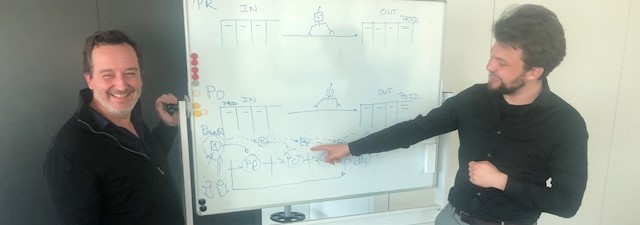
1. Splendid Isolation
To organize a hackathon, you must cover the basics such as accommodation and other facilities. A private room or venue where you are isolated from the outside world is always a good idea. Just you and your fellow colleagues with one focus and goal in mind: cracking the RPA case. You don’t want outsiders looking over your shoulder all the time, asking the same question over and over: “What are you doing & How is it going?”. Focus is key, so make sure this can be provided!
2. Feed the animals
Besides a nice location (with desks, chairs, and internet connection duh), it is useful to add some functionality such as a beamer and/or a whiteboard. Using the beamer, we demonstrated the SAP and AA environment to the group. The whiteboard proved to be very useful when explaining and visualizing ad hoc situations, such as connecting sub-processes of the P2P process using Automation Anywhere.
Don't forget to feed the animals! Providing lunch saves you some time and produces happy scripters. Some of these things seem obvious but can make the difference between a smooth-running hackathon and scripters leaving the room screaming.
3. Power of VB scripts
Kicking off the hackathon by giving a short introduction to the Purchase to Pay process, we then demonstrated how to robotize a script using both Automation Anywhere and the SAP scripting functionality.
To automate the P2P process within the SAP environment, the SAP scripting feature proved indispensable for building a robust script. The great advantage of using the SAP recording functionality is the VB output script. You simply click ‘record’ and SAP will track your every move within the SAP GUI (Graphical User Interface).
One of the strong assets or advantages of a hackathon compared to traditional training is the open, creative, and collaborative atmosphere that turns an assignment into pure, undiluted fun
Xavier Gosselin, RPA project consultant, CFO Services
4. UI Identifiers
Once we stopped the recording, the script was saved as a VB file which we could then invoke into our Automation Anywhere script. Not only could the file be used in our RPA process, but the VB script also contained a lot of valuable information such as UI identifiers.
People use UI elements every single day when working on their computers. It is the Google search bar you use to endlessly retrieve information from Google. It is every button we click on using multiple applications. Within RPA, UI identifiers are some of the most fundamental elements within RPA (after all, a robot will try to mimic every move humans make when performing a repetitive task).
5. Game Plan and SAP slang
Opening and logging into SAP was the first part of the process, but oh so essential. Once everyone automated this step and was familiar with using the SAP recorder and AA action packages, we moved on to the creation of Purchase Requisitions and Purchase Orders, or in SAP slang ME51N & ME21N.
The plan of action was simple and sequential. The first step of the process was the creation of a purchase requisition. We provided our consultants with a dummy excel file with test data, an action required to populate mandatory fields in the purchase requisition screen eg. material code, plant number, purchase group, etc.
The robot would first capture all mandatory data from the excel file to populate all obligated fields within SAP. Once completed, a PR number was created. Next, the bot would capture the newly created PR number and append this number to the existing excel file. The output (the PR number) in step 1 subsequently served as the input for the creation of purchase orders (ME21N), resulting in an E2E robotized workflow of the first steps within P2P;
6. Teamwork makes the dream work
Although every consultant was able to work independently with their own pc and credentials, we decided to bundle forces and team up in groups. Close collaboration facilitates co-creation and synergy between people, resulting in creative solutions and good teamwork! Two teams took the lead in automating the PR creation within SAP while the other two teams focused on the PO creation flow.

7. Keep it fun
One of the strong assets or advantages of a hackathon compared to traditional training is the open, creative, and collaborative atmosphere that turns an assignment into pure, undiluted fun, and less tedious or dull for that matter.
Preparation and a framework are of course needed. Otherwise, things might (and probably will) fall apart quite quickly. Once the assignment is clear, it is key to maintain an open and fun environment.
Most importantly, try ending your hackathon with a drink after a whole day of intensive brainwork so people can look back on the day and relieve some stress. What went absolutely great, what almost turned them to tears or screaming of outrage? It is important to vent some emotions by sharing some thoughts together with your fellow colleagues. A cold beer often does the trick ;-)
Related content
-
Article
#Takeaways e-invoicing webinar 1: E-Invoicing beyond compliance
-
Blog
#takeways ESG webinar 11: Are you ready for CSRD compliance
-
Blog
The 2030 Finance department
-
Blog
What is Finance Transformation
-
Reference case
Transforming Finance operations for strategic growth in a family-owned business
-
Event
E-Invoicing webinar: countdown to 2026 compliance
-
Career in Internal Team
Client Partner | Public Sector
-
Career as Consultant
Senior Finance consultant | Public sector
-
Career as Consultant
Junior Finance Consultant | Public Sector
-
Career as Consultant
Medior Finance Consultant | Public Sector
-
Career in Internal Team
Data Engineer
-
Career in Internal Team
Business Development Manager